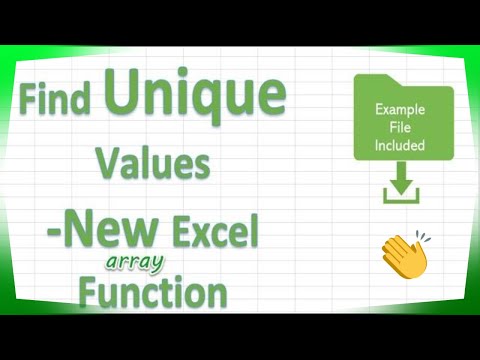
Join me EVERY FRIDAY for #formulafriday and EVERY MONDAY for #macromondays on the http://www.howtoexcelatexcel.com blog for lots of #exceltips
Join thousands of other Excel users who have already joined the Excel At Excel Monthly Newsletter. 3 FREE Excel Tips every month.
Be Social & Let’s Connect
++Website http://www.howtoexcelatexcel.com
++Twitter https://twitter.com/howtoexcelatex
++Pinterest http://www.pinterest.com/howtoexcelat
Microsoft Link
https://blog-insider.office.com/2019/06/13/dynamic-arrays-and-new-functions-in-excel/
#exceltips
#exceltipsandtricks
#exceltutorial
#exceltipsandtricks
This newly released function is part of the DYNAMIC Array functions announced by Microsoft back in 2018. These new functions replace the complicated Ctrl+Shift+Enter function in Excel. At that time these array functions were only beta release available to a proportion of Office insiders. Recently, Microsoft announced these awesome new Excel functions are now available to the Excel monthly Channel.
To download the workbook used in today’s video you can use the link below to the corresponding blog post which contains a link to the Excel workbook..
https://www.howtoexcelatexcel.com/formulas/the-unique-function-in-excel
