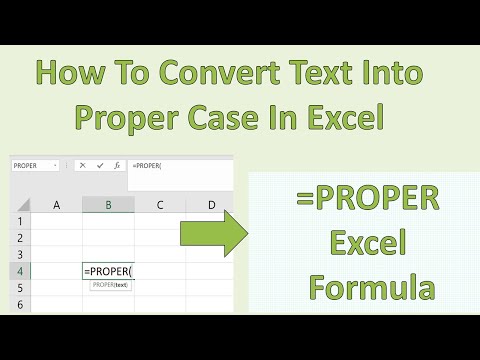
Need to know how to convert your text to proper case in Excel?.
This little formula does what it says. It converts your text to it’s ‘proper’ case. Essentially it will turn the first letter of each string to upper case and following letters to lower case.
PROPER Function Syntax.
=Proper(cell reference)
OR
=Proper(“your text”)
You can use a cell reference with PROPER or you can use a text string.
Join me EVERY FRIDAY for #formulafriday and EVERY MONDAY for #macromondays on the http://www.howtoexcelatexcel.com blog for lots of #exceltips
Join thousands of other Excel users who have already joined the Excel At Excel Monthly Newsletter. 3 FREE Excel Tips every month.
http://www.howtoexcelatexcel.com/newsletter-sign-up/
Be Social & Let’s Connect
++Website http://www.howtoexcelatexcel.com
++Twitter https://twitter.com/howtoexcelatex
++Pinterest http://www.pinterest.com/howtoexcelat
